Playing X-Plane 12 is an immersive and exciting experience, offering players a realistic flight simulator. However, to get the most out of X-Plane 12, it's important to follow some tips to ensure the best gaming experience possible. Here are 10 tips that will help you get the most out of your X-Plane 12 game:
- Customize Your Aircraft - One of the great features offered in X-Plane 12 is its ability to customize aircraft with different parts and upgrades. This allows for greater realism and more personalized flying experiences, so take advantage of customizing your plane’s cockpit design, engines, avionics, wingspan, and other components according to your specifications.
- Choose The Right Scenery - Selecting appropriate scenery can make a huge difference in how much enjoyment you get from each flight session; choose areas with enough landmass for challenging terrain but not too much that it affects performance or FPS (frames per second). Also, be sure to check out X-Plane's wide variety of downloadable global scenery packages, which offer detailed airports and landscapes around the world.
- Practice Takeoffs & Landings – Mastering takeoffs and landings can be tricky at first, but it’s essential for any serious pilot; practice often in various weather conditions until they become second nature as this will greatly reduce stress during actual flights when time is short, or visibility is poor due to storms or bad weather conditions.
- Utilize Autopilot Mode – Autopilot mode allows pilots to fly their planes hands off while still maintaining control over altitude, heading angle, and speed; enabling autopilot also frees up pilots, allowing them to concentrate on other tasks such as navigation or communication without having to worry about controlling their plane manually at all times
- Learn Navigation Basics - Being able to understand basic navigation techniques such as reading charts, using VOR radios, interpreting GPS readings, and checking airspace regulations helps keep flights safe while aiding in efficient route planning; studying these topics will pay off by reducing confusion during actual flights
- Manage Fuel Levels – Properly managing fuel levels ensures aircraft stay within acceptable weight limits while avoiding costly delays due fuel shortages; keeping close tabs on fuel consumption rates, adjusting speeds accordingly based on wind direction/speed, etc., also keeps planes from running dry unexpectedly
- Stay Ahead Of Weather Changes – Keeping an eye on weather forecasts before taking off help eliminate any nasty surprises once airborne; if radar shows rainstorms moving into range, then adjust routes accordingly (or even delay departure if necessary ) rather than risking turbulence-filled trips
- Be Aware Of Traffic Patterns - Knowing where other planes are located at all times prevents midair collisions while providing clues regarding expected traffic patterns around airports; use transponder codes assigned by air traffic control whenever possible so others know exactly what type of aircraft you're flying
- Use Realistic Settings When Practicing – Adjust settings such as wind strength, cloud density, etc., prior to practicing maneuvers, so they resemble real-life scenarios more closely; this enables pilots to gain a better understanding of how certain variables affect their performance before tackling tougher challenges outside the training environment.
- Keep Logbooks Up To Date– Record details like takeoff/landing locations, duration flown, etc., every time you go up into the sky; logging information helps track progress over time while also serving reference point when reviewing key decisions made during specific missions.
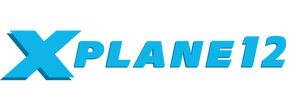


 Comparison of Graphics and More: X-Plane 12 & Microsoft Flight Simulator 2020
Comparison of Graphics and More: X-Plane 12 & Microsoft Flight Simulator 2020
 10 Tips for Setting Up Airplanes in X-Plane 12
10 Tips for Setting Up Airplanes in X-Plane 12
